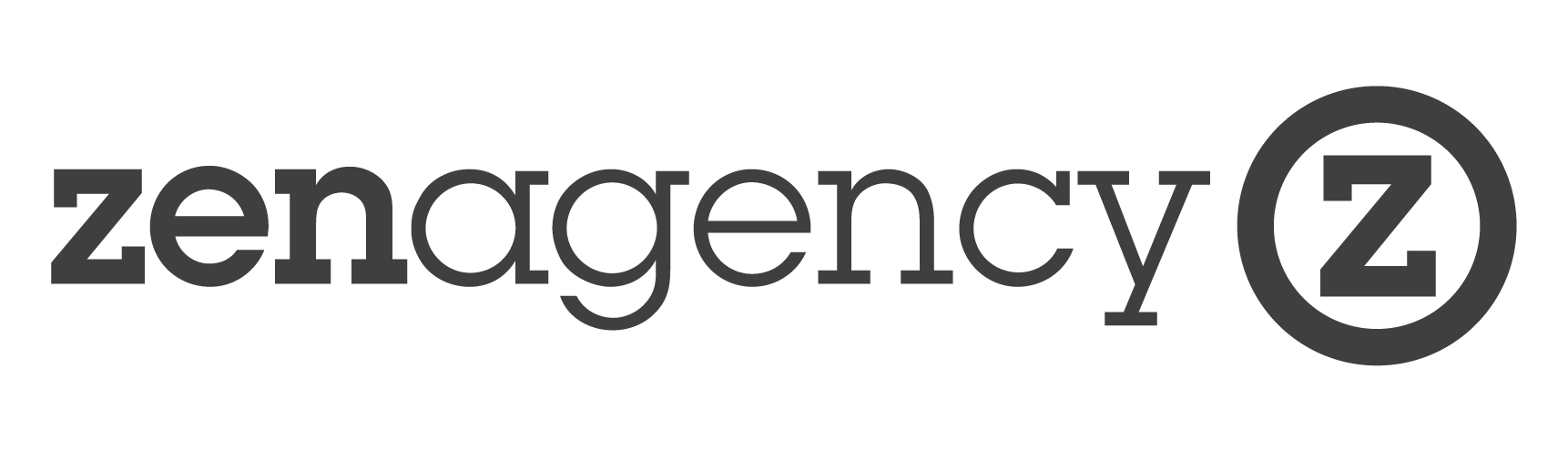Getting Ready for Google Analytics 4
Google recently announced the end date for Universal Analytics (UA), the 1st of July 2023, this means Google Analytics 4 (GA4) will be the primary web data analytics service offered by Google. But those yet unacquainted with GA4 might be left wondering “What’s the difference?” & “What improvements does it bring?”.

What’s the difference?
The main difference between the current Universal Analytics and the new GA4 system is how the data is structured. For those with limited experience of the current UA system the data is based around user sessions. From this the data, Analytics registers events and goals as defined by the manual setup of the analytics property.
GA4 changes this significantly, basing the data collection around events themselves. In essence this puts a greater focus around user interaction rather than sessions. It also gives a more robust system for tracking user engagement on a website. On UA tracking every single little event from button clicks to user navigation was clunky and could become unwieldy very quickly on anything other than a small and basic website. Because of the manual nature of event and goal setup on UA, most developers and marketer elected to only track the core objectives of the website (signups, sales etc) as events.
Moving to an events-based model means it is no longer as difficult to sift through interaction data than before, where event data used to be grouped together within sessions. It will also in theory improve Google’s ability to predict user behaviour because all user interaction is tracked automatically rather than through manual implementation of events. This gives Google many more data points to use for predicting user behaviour.
When Should I set it up?
Ideally yesterday. GA4 can run in parallel with UA for the time being. This means, if you’re currently relying on UA for reporting or for Google Ads conversions, then having a GA4 property set up as well won’t do anything to affect this. But what it is doing is gathering data which might be of use to you in the future when you have the time to acquaint yourself with the system (something that’s inevitable now that Google has started the clock ticking for switchover).
In theory implementation is even more straight forward than UA ever was, simply create a property in your google account then make sure it’s implemented on your website as appropriate. The problem for some people might come from their current CMS’ lack of support for GA4. As a base option, on many major CMS systems are still lacking, as standard, the little box to put in your unique property code in, as most have for UA. This is somewhat baffling considering that GA4 has been the in various states of readiness since 2019 and has been out of beta since October 2020. However, the recent announcement of the end date for UA should give CMS developers a much-needed reminder of the inevitability of GA4.
However, if you are as eager as we are to start tracking your data with GA4 and familiarising yourself with the interface and available tools then do not worry if your CMS is holding you back. Much like UA, GA4 can be fully implemented through Google Tag Manager, so if you’re currently struggling with implementation then maybe GTM can come to the rescue.
How does the new reporting system work?
Well, that’s a tough one to answer. Of course, we could detail the new layout and all GA4’s new features however this post would go on for a rather long time. Besides we couldn’t cover with a general overview anything in as much detail as the blogs online looking at specific uses for GA4 or as much detail as Google’s own guides and user documentation. Our best advice is to have a look around yourself, if you’ve been using UA for any length of time the interface won’t be completely alien to you. And it’s quite a bit simpler to use than UA in many regards. With that being said let’s cover a couple of interesting new features we’ve been using at Zen in the past few months.
Predictive Metrics
Well, who wouldn’t want a crystal ball? Predictive metrics is a new tool using all those data points we discussed earlier to give you an idea of how users on your website will behave, giving you a probability of purchase, of churn and revenue. Such information should give you a good idea of how to better manage your content publishing schedule and where and when to best spend advertising budget on Google Ads etc. It’s a powerful tool and if it’s accurate for your site we can imagine it being used extensively for your marketing decisions.
Anomalies
One of perhaps the most useful features stemming from the event-based data sets and the machine learning implementation on GA4 is the tracking of anomalies. In other words, because data driven machine learning is being utilised to the point where it can make predictions (as above) it can also detect when something is not as predicted, i.e., an anomaly. This means Google will actively warn you when it believes something is not as it’s supposed to be, e.g., revenue is below expected for a specific segmentation, this both gives you a warning that there might be a problem as well as giving you some key information that will help identify where the problem lies.
Is it any good?
People dislike change so there’s a good chance what you heard so far about GA4 has been negative, complaints for the most part are largely based around the new interface and the adjustments having to be made to working practices around the new system. Ultimately GA4 will become invaluable after UA goes offline and, while some might continue to look towards the good old days of Universal Analytics, the changes to privacy and cookie policies across the web over the coming years will mean this type of machine learning driven analytics will become a necessity regardless of the decision to shut down Universal Analytics.
With 2023 fast approaching, are you ready for Google Analytics 4? Our friendly team at Zen can assist you in making the switch from UA to GA4. Are you interested? You can get in touch here.